Last updated on September 4, 2023
This module has been replaced by my DM Operations Center module.
It didn’t take long for me to fall in love with the app EncounterPlus. It took some getting used to, but I knew it was the perfect tool for me five minutes into my 1st session. The session was a tremendous success, but there was one thing that bothered me throughout. I was missing the custom Game Master’s Screen I made for Game Master 5. While my digital DM screen was nothing fancy, it had everything I needed on a regular basis. I could quickly pop it up, refresh my memory on a particular rule, and jump back to the action. No app switching is needed.
The importance of that last detail became painfully obvious the minute we entered combat. With EncounterPlus serving as my VTT and initiative tracker, switching apps to look up a rule brought the players along with me. It didn’t ruin the moment, but it was less than ideal. I needed to replicate that screen in EncounterPlus.
Fortunately, this was not a difficult task. In fact, the built-in note management features in EncounterPlus were perfect for it. While GM5 made you use a single, monolithic HTML page, EncounterPlus allows you to create groups, sub-pages, and link between those pages quickly and easily. While not as robust as a full-featured note management application like OneNote or Evernote, it is more than good enough for what I wanted.
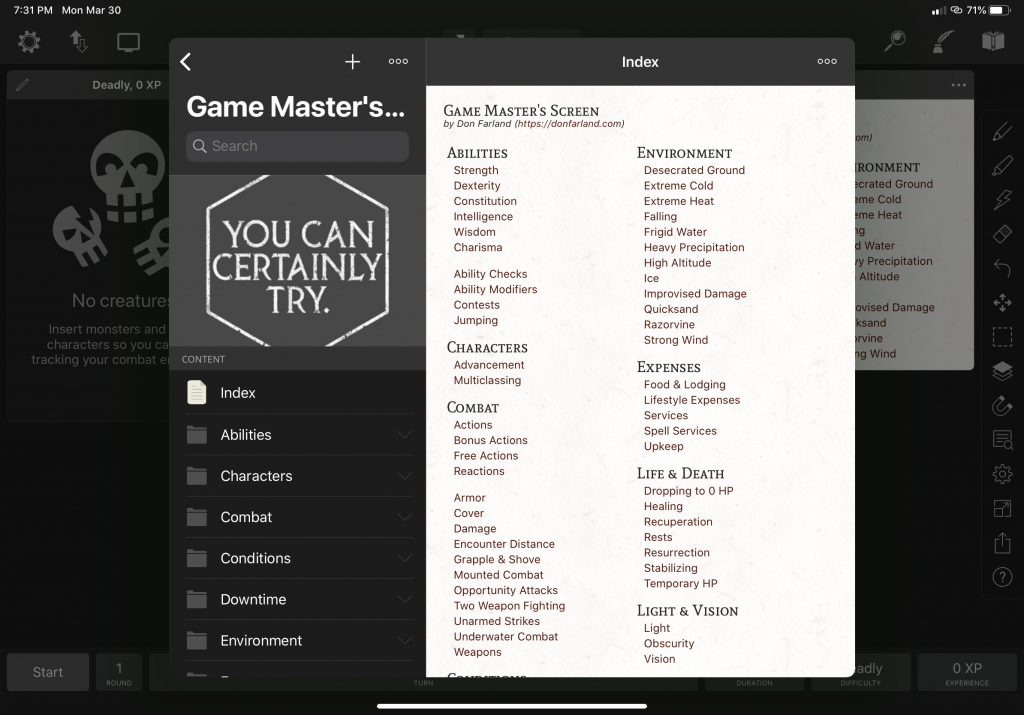
The module is far from complete. I have a lot more I would like to do with it, but I felt it was time to share. You can download a copy here.
Just a couple of quick points.
- I created this resource for me. I’ve short-handed some of the rules. Brevity is important in this format and I wanted just the highlights. Feel free to edit however you see fit.
- Editing pages with tables is problematic. You MUST edit them in the HTML view and you need to be careful. You can break the page very easily.
